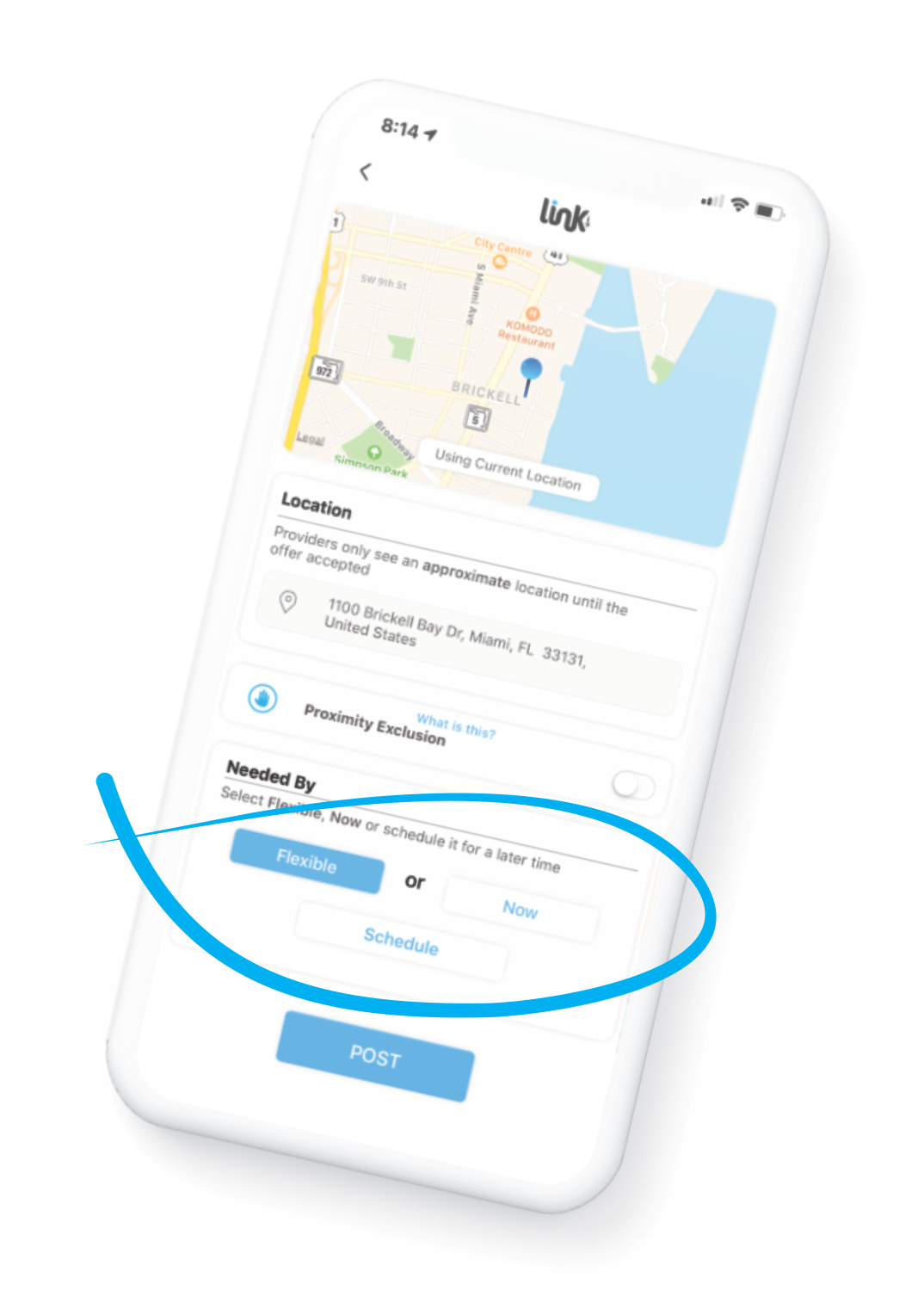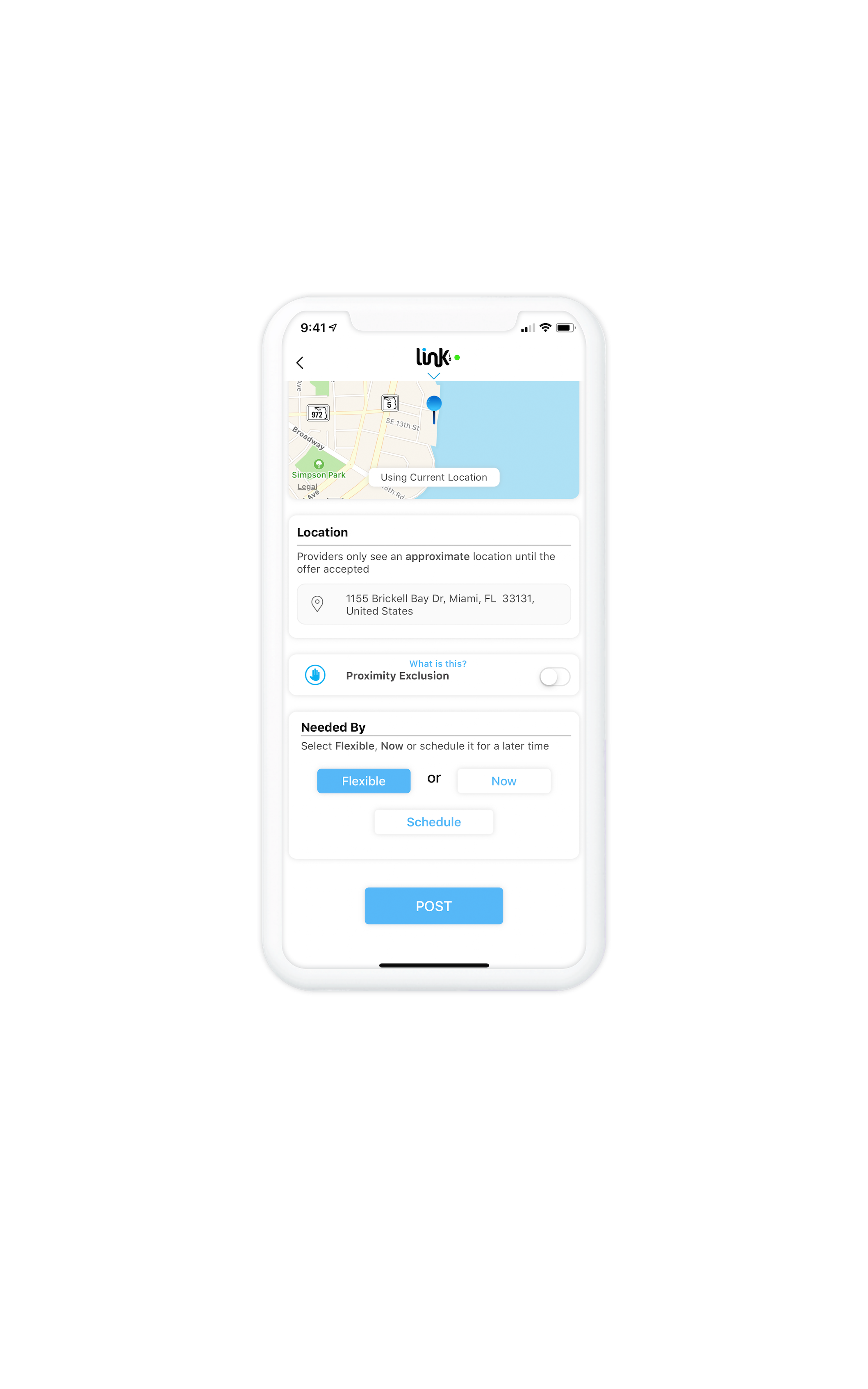4. Select your current location (providers only see an approximate location until the offer accepted). You also have proximity exclusion to protect your privacy. This setting prevents providers too close to you to view or send you offers. You can adjust how far from you providers can see your post.
5. Select when you need the job completed: 1: Flexible: means that the client is flexible as to when the job can be completed. 2: Now: clients are expecting jobs done ASAP.
3: Schedule: the client has a specific date and time to have the job completed.
5.And, finally, tap Post.